How can I make a general donation to Friends of Ecuador?
-
First, you need to be a registered user or paid member to the site. Click on the LOGIN link in the upper left of the site just below the banner and register to become a user if you are not already.
Once logged in, you will see a link in the USERS SECTIONS on the right-hand side to EPAY. Click on that link and you will be asked for your credit card information. You can complete a secure credit card donation of funds to FoE. Every on-line donation is protected by our secure servers. Your information is important to us and we will not sell or trade your membership, transaction or any other information to third parties.
To make a general donation, you will see under ITEMS, a drop-down menu next to DONATING FOR. Click on the drop-down menu option GENERAL DONATION and away you go! Thanks so much!
How can I support one of the Featured Projects?
-
First, you need to be a registered user or paid member to the site. Click on the "Login" link in the upper left of the site just below the banner and register to become a user if you are not already.
Once logged in, you will see a link in the "UsersSection" on the right-hand side to "ePay." Click on that link and you will be asked for your credit card information. To make a donation to one of the Featured Projects, you will see under "Items", a drop-down menu next to "Donating For". Click on the drop-down menu option and highlight the featured project of your choice and away you go! Thanks so much!
We bundle donations and periodically send contributions to those organizations featured on our site.
How do I make a donation to the Gender And Development project?
-
First, you need to be a registered user or paid member to the site. Click on the LOGIN link in the upper left of the site just below the banner and register to become a user if you are not already.
Once logged in, you will see a link in the Users Section on the right-hand side to "ePay." Click on that link and you will be asked for your credit card information. To make a donation to one of the Featured Projects, you will see under "Items", a drop-down menu next to "Donating For" Click on the drop-down menu option and highlight GAD and there you go! Thanks so much!
For more info on GAD, click here or the left-hand margin under "Sponsored Projects."
How much of my donation goes to the projects and how much for overhead?
-
100% to the projects. We are an all volunteer outfit. Our operating expenses (such as they are) are paid for by your membership dues. As of March 2005, NPCA covers the transaction costs of every credit card transaction.
How can I get a copy of Buen Provecho?
-
Limited number of copies of the new PCV cookbook are available for $20 (plus $4 shipping). The cookbooks are produced in Quito and the proceeds support community projects in Ecuador. It contains traditional Ecuadorian recipes, variations on North American favorites, as well as nutritional information on foods found throughout Ecuador and a section of herbal remedies for common ailments. There is a glossary of culinary terms in English and Spanish. All the recipes are in English.
If you would like to order a copy, click on the "Buen Provecho" cover below to place a credit card order on our secure server. In the drop-down menu for Donating Foe: choose General Donation and enter in the amount $24. If you would prefer to send a check, please contact Ben Bellows at foe@friendsofecuador.org.
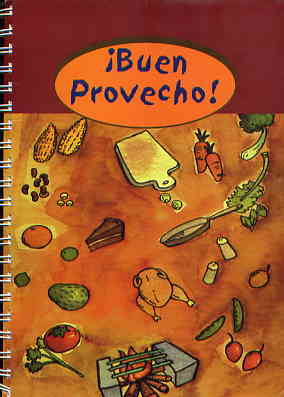
I am getting an error message when I try to use the E-Pay Function
-
It is also possible that the level of security in the internet cafe firewall prevents users from accessing certain secure internet pages (https -- like the epay page).
The e-angel Portal Solution relies on industry best pracice architecture and open standards for the most cross compatible web experience; however, the nature of the web and users running multiple platforms, browers, and set up in a variety of environments inevitably generates some issues. Here is how we go about addressing common web browsing issues.
To help diagnose the issue:
What browser are you using and what version?
What operating system are you using?
Are you behind a network firewall?
Do you have a firewall on your computer?
Do you have a pop-up blocker turned on?
AOL users reporting issues typically resolve their problem by launching the Internet Explorer or Firefox browsers instead of the default AOL browser when trying to access secure pages.
Macintosh users reporting issues typically resolve their problems by using the Safari browser (the default Apple browser) or Firefox. Internet explorer is not supported by Microsoft on the Macintosh and does not render most web pages correctly on the Mac.
Users behind a network firewall may be blocked from accessing certain secure (https) web pages because of the rules set by the network administrator on the firewall. These users should contact their network administrator for assistance or attempt to to connect from home.
Users running MS Internet Explorer may have either an increased security setting (which should be reset to the default) or may be blocking Java Script. These settings can be found under Tools > Accounts.
Internet Explorer, Firefox, and Safari alow the user to disable Java Script in their security settings. Java Script should be enabled for optimal site performance.
If this doesn't help you diagnose the problem, e-mail us!
